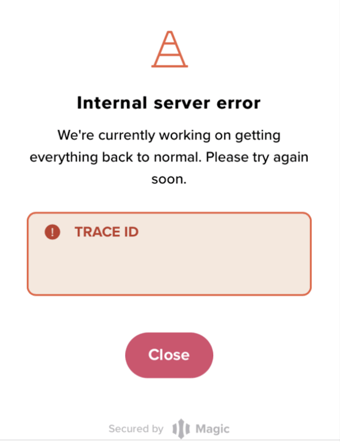If you encounter an Internal Server Error like the one below during the login flow, please message us with your answers to the following questions and all of the requested screenshots, and our team will look into it for you!
- Please take a screenshot of the error
- At which point in the login flow did you encounter the error? (example: "after clicking the Magic link, upon returning to the app the error appeared")
- What browser are you using?
- Which extensions are enabled?
- Are you using a VPN or company-owned device?
- Have you tried logging in from a different browser or on a different device?
- Please open the console and take a screenshot of any errors*
- Navigate to the network tab and take a screenshot of any failing api calls (click on the call that is failing and screenshot the response/request details)
- If possible, try to provide the IP address as well.
*to view the console in your browser, right click on the screen, click on "inspect", then click on the "console" tab
Pro Tip: The more info you can provide when you reach out to us w/ a Trace ID Error, the faster we'll be able to look into it for you :)